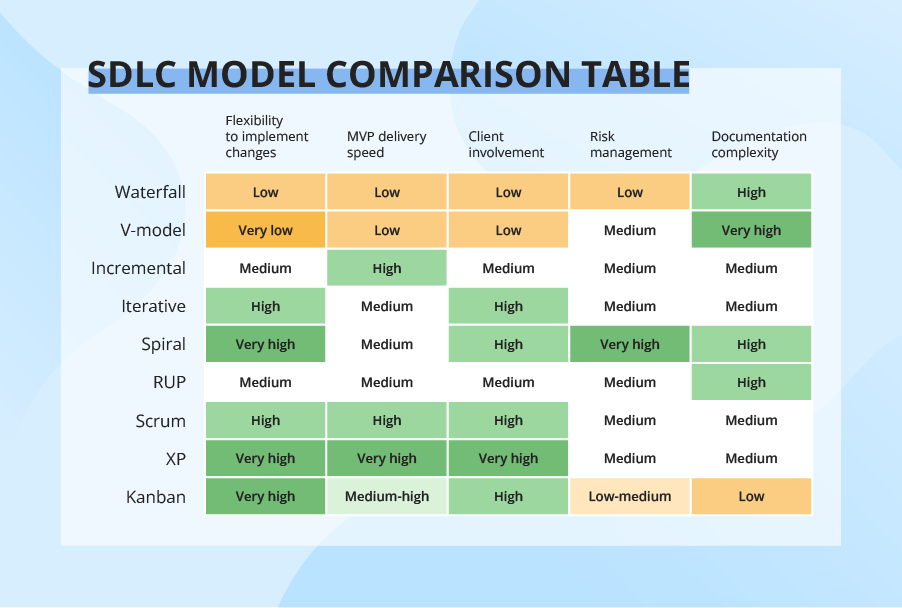9 Ways to Structure Your Software Engineering Workflows: Top SDLC Models Explained
Software development life cycle (SDLC) models define how software is built, directly impacting quality, timelines, budget, and how well the final result meets stakeholder expectations.
With over 50 recognized models, there’s no universal best choice. Each model has its strengths and trade-offs, making selection critical to project success. Based on 36 years of experience in software development, we’ve narrowed it down to the nine most widely used models and explain how each works and when it works best.
The Outline of Popular SDLC Models
SDLC models can be structured into several groups depending on how they approach workflow organization — linearly or iteratively — and what kind of relationships are established between the development team and the client.

The models in the lower quadrants of the chart take the sequential flow. They are easy to use and manage, but allow only minor process changes down the road, so they require careful planning to get everything right from the outset. As you move higher, the process becomes less demanding in upfront planning and more flexible when it comes to changes in software requirements, but you need stricter controls to prevent inflating scope and timelines.
The models on the left side of the chart imply minimal client involvement, while those on the right emphasize intense collaboration with clients at various stages of the software development lifecycle.
Pros, Cons, and Best Use Cases: Which One Is Right for Your Project?
Waterfall: a structured and predictable approach

The Waterfall model follows a strict sequence — analysis, design, coding, testing, and deployment — where each phase must be completed before moving to the next. Minimal client involvement is needed after the requirements gathering stage.
Despite the growing popularity of iterative methodologies, many teams still use Waterfall. A survey by Forrester found that, as of 2022, 43% of companies used Waterfall practices (up from 29% in 2019), with the highest adoption in large enterprises and public sector projects. Still, outcomes are weaker: according to Flowlu, only 14% of Waterfall projects succeed (versus 42% for Agile), and 29% of Waterfall projects fail outright.
| Benefits | Challenges |
|---|---|
|
|
Best for:
- Small to mid-sized projects with well-defined, stable requirements (e.g., corporate websites).
- Solutions built with well-established technology stacks.
- Projects that need strict budget and timeline control.
- Projects for regulated industries that require detailed documentation for formal procurement (e.g., government projects) and compliance purposes (e.g., healthcare software development).
- Development process that lasts <12 months.
- Function-based team structures (e.g., separate development and testing units) where deliverables move sequentially between specialized departments.
Not ideal for:
- Dynamic, fast-paced product teams or projects that assume significant scope changes midstream.
V-model: high quality, high cost

The V-Model applies all core Waterfall principles, enhancing them with formal validation and verification at every stage of the SDLC.
| Benefits | Challenges |
|---|---|
|
|
Best for:
- Mission-critical applications where failures and downtimes are unacceptable (e.g., automotive, aviation, or medical software development).
- Projects for regulated domains that require validation and traceability for compliance reasons.
Not ideal for:
- Projects with evolving requirements or fast-paced software delivery cycles.
Incremental model: modular development for faster delivery

In the Incremental model, the system is developed and delivered in small, fully functional pieces, with each increment adding new software modules. Each module is developed, tested, and delivered separately. Modules can be built sequentially or in parallel.
| Benefits | Challenges |
|---|---|
|
|
Best for:
- Developing software with well-defined, logically separated components (e.g., user module, payment, reporting).
- Projects that seek faster time-to-market while maintaining stability.
Not ideal for:
- Systems with highly interdependent feature sets, or where reusing logic across modules is more feasible, or systems where partial delivery undermines user value (e.g., in ride-hailing apps, core experience depends on having all major features (profiles, feeds, messaging, matching, payments) available together).
Iterative model: continuous refinement for evolving needs

With Iterative development, software changes, evolves, and grows on each iteration. As each iteration builds on the previous one, software design remains consistent.
| Benefits | Challenges |
|---|---|
|
|
Best for:
- Projects with evolving or changing requirements.
- Software products that benefit from frequent client involvement and user feedback.
Not ideal for:
- Projects that require upfront planning of the entire software specification.
Spiral model: risk-focused development

The Spiral model puts a strong emphasis on risk assessment. A typical Spiral cycle includes four key phases: planning, risk analysis, prototype development, and evaluation of the current solution state. Each cycle results in a refined version of the system, and the number and duration of cycles may vary based on project complexity. This model assumes extensive client involvement during the planning, prototyping, and evaluation phases of each cycle. The changes requested amidst the development phase are deferred to the next cycle to avoid disrupting the technical work in progress.
| Benefits | Challenges |
|---|---|
|
|
Best for:
- Projects with unclear business needs or experimental ideas.
- Projects with significant technical or financial risks (e.g., large ERP implementation, online banking core upgrades, large-scale network management systems or telecom control software development).
- Research & development (R&D) initiatives for brand-new software.
Not ideal for:
- Low-risk projects with short timelines and clearly defined requirements.
RUP: a balance of structure and flexibility

The Rational Unified Process (RUP) combines linear and iterative elements, dividing development into four phases: inception, elaboration, construction, and transition. All basic activities (requirements, design, etc.) of the development process are done in parallel across these four RUP phases, though with different intensity. RUP helps you build stable and flexible solutions, but still, this model is not as quick and adaptable as the pure Agile group (Scrum, Kanban, XP, etc.). The degree of client involvement, documentation intensity, and iteration length may vary depending on the project needs.
| Benefits | Challenges |
|---|---|
|
|
Best for:
- Large-scale, high-risk projects that need both iterative planning and strong governance.
- Projects that require traceability and detailed documentation for software design decisions.
Not ideal for:
- Small or budget-constrained projects that benefit from lightweight processes.
The Agile group: collaborative and fast-paced
Agile models are based on iterative development, intensive communication across the team, and early customer feedback. They put more focus on delivering a functioning part of the application quickly. They pay less attention to detailed software documentation (detailed requirement specification, detailed architecture description), and more to software testing activities. This fosters quick development but considerably prolongs software transfer to the support team as well as makes its maintenance more complicated, as more time is spent finding the problem when there's no detailed software description.
Agile welcomes requirement changes, even late in the development. At the end of each iteration, stakeholders review the development progress and re-evaluate the priority of tasks for the future iteration to increase the return on investment (ROI) and ensure alignment with user needs and business goals.
According to the State of Agile 2024 report, 71% of companies use Agile methodologies in their software development lifecycle. Forrester, in its The State of Agile Development, 2025 report, states that 95% of professionals affirm Agile’s critical importance to their operations despite the buzz around Agile’s supposed decline. According to StarAgile’s 2024 survey, projects managed using Agile have a 75% success rate vs. 56% for those led under traditional methods. At ScienceSoft, we run 98% of our software projects under Agile methodologies.
The top three Agile models are Scrum, Extreme Programming (XP), and Kanban.
Scrum: structured sprints

Scrum organizes work into 2–4-week iterations (sprints), each beginning with a planning session and ending with a review. Scope can be reprioritized each sprint based on stakeholder feedback. Once a sprint starts, no changes are typically allowed, ensuring predictability while still allowing flexibility between iterations.
Scrum is very prescriptive about roles (product owner, Scrum Master, and development team) and ceremonies (sprint planning, daily stand-ups, sprint review/retrospective).
Scrum efficiency and predictability are maximized with teams of 5 to 9 members. This team size not only promotes effective collaboration but also reduces the risk of duplicated efforts and ensures timely updates. Usually, a team consists of three developers, one QA, one project manager/Product Owner, and a Scrum Master.
Scrum is by far the dominant Agile framework. StarAgile states that around 70% of Agile teams use Scrum, while a 2024 global Agile survey places the figure at 63%. At ScienceSoft, we apply Scrum or ScrumBut in 80% of our Agile software development projects.
| Benefits | Challenges |
|---|---|
|
|
Best for:
- Feature-driven projects with a clear vision but evolving requirements.
- Solutions that benefit from time-boxed sprints with regular demos and retrospectives, such as customer-facing apps, SaaS features, and new modules for enterprise software that need early validation by business users.
Not ideal for:
- Fast-paced projects where priorities may change daily.
- Projects where work doesn’t produce frequent changes visible to users (e.g., back-end refactoring, database migration, internal API or middleware development).
XP: maximum flexibility, maximum discipline

With Extreme Programming (XP), a typical iteration lasts 1–2 weeks. XP relies on having end users or proxy users (e.g., product owners or domain experts) available to answer questions immediately, clarify user stories, and approve acceptance criteria. Delays in feedback directly slow down the iteration.
The model allows changes to be introduced even after the iteration’s launch, if the team hasn’t yet started to work with the relevant user story. While this flexibility supports responsiveness to change, it can complicate the consistent delivery of high-quality software. To mitigate these challenges, XP emphasizes the use of pair programming, test-driven development, test automation, and continuous integration (CI) practices. It also fosters small releases, simple software design, and adherence to established coding standards (e.g., consistent naming conventions, code formatting rules, documentation practices, and agreed patterns for error handling).
According to the 2022 State of Agile report, only 7% of Agile teams use Extreme Programming.
| Benefits | Challenges |
|---|---|
|
|
Best for:
- Small, co-located teams (5–12 people) that deal with rapidly changing software requirements.
- Complex modules or components that need frequent iterations and high-quality output, for example, core modules of a larger system under active development, where practices like pair programming and TDD ensure maintainability.
- Rapid prototyping for R&D projects and innovative technology software.
Not ideal for:
- Large distributed teams with complex collaboration workflows.
- Projects with less experienced developers or limited access to end users or product experts for rapid feedback and iteration.
Kanban: continuous flow and transparency

As for Kanban, its key distinguishing feature is the absence of pronounced iterations. If used, they are kept extremely short (‘daily sprints’). Work is visualized on a Kanban board, and tasks flow continuously based on team capacity. Increased transparency helps the team estimate the most urgent tasks more accurately. New items can be added at any time, making the model highly adaptable to change. Communication with the client is ongoing: client-side stakeholders can check the work results whenever they like, and the meetings with the project team can happen daily.
StarAgile reports that Kanban is used by about 50% of Agile practitioners, often in combination with Scrum.
| Benefits | Challenges |
|---|---|
|
|
Best for:
- Support, maintenance and evolution projects where tasks like bug fixes and small updates arrive unpredictably.
Not ideal for:
- New development projects where features are highly interlinked and need to be delivered in a specific order.
- Newcomer teams with less mature self-management and development discipline.
Summing It Up: How to Choose the Right Model
Step 1: Define your delivery priorities
- Do you need to launch a lean version or MVP as soon as possible? Incremental, Iterative, or Scrum models are well-suited, as they enable quick delivery of usable versions.
- Do you need predictability to address strict planning or compliance requirements? Waterfall and the V-Model keep the process orderly and outcomes predictable.
- Do you plan to continuously shape the software based on stakeholder feedback? Scrum, Iterative, and Spiral models are designed to incorporate ongoing feedback.
- Are you operating under fixed time and budget? Agile group, Iterative, and Spiral models can provide flexibility but may be harder to estimate upfront.
Step 2: Consider your project context
- How stable are the requirements? If you have well-defined requirements that are unlikely to change, linear models such as Waterfall are the most efficient choice.
- Strict compliance or quality needs? Regulated industries will benefit from the models with rigorous verification, like the V-model or RUP.
- Need strong documentation and traceability? Waterfall, the V-Model, and RUP provide the best support for detailed records and audit trails.
- Face high uncertainty or technical risk? High-risk, experimental, and R&D projects will benefit from risk-driven models like Spiral.
Step 3: Look at some common model fits by project type
- Governmental projects: Waterfall and V-model.
- Software startup projects: Scrum, XP, Spiral model.
- Projects focused on modular enterprise apps: Scrum, Incremental model.
- AI/ML, R&D, and complex innovation projects: XP, Scrum, Spiral model.
Pro moves for real-world projects
#1: Agile models are now the industry norm. They yield higher success rates, in general and specifically for dynamic projects with evolving requirements and frequent changes. Use Waterfall or V-Model only if you must provide exhaustive documentation upfront for regulatory audits, defense/aerospace standards, rigid fixed-price agreements, or if you are handling small, low-risk projects with stable and clearly defined requirements. For everything else, Agile is the safer bet. A good baseline is Scrum with 1- or 2-week sprints and regular demos to keep progress visible and feedback flowing.
#2: For long-term initiatives, consider hybrid settings. At ScienceSoft, we often combine several models and shift between methodologies when needs change. For example, you might start with Waterfall to gather and document detailed requirements, then move to Scrum for iterative development, and later switch to Kanban for ongoing maintenance and support. This model-shifting allows you to balance traceability and compliance with flexibility and speed, while ensuring continuity across the full SDLC.
Bonus: SDLC Model Comparison Table